One of my favorite ways to get free books is to use Paperbackswap.
I have been a member there since 2007. In that time I have received 102 books. If I average the cost of those books to about $5 each, then I have saved over $510 using PBS. The reality is probably more than that since many of the books I have received sell for more than $5 each. Out of the last five books that we have received, one of them is out of print, one is a field guide that sales for over $13 on Amazon and the other three both cost over $8 each.
That is my long way of saying PBS is worth using. So if you don't have an account, go sign up for one now. When you sign up for an account you have a couple of different ways you can earn credits. You can list books to swap (easiest way) and you earn credits for each book that you send out. You can go to their forums and there will be people willing to sell credits for $2.50-$3.00 each. Or you can buy credits directly from PBS for $3.85. I usually try to send out books so that I always have a few credits in my account. There have been a few times that I have bought credits from both other users and PBS directly.
When you send out a book you do have to pay the postage on the book. When you request a book you do not have to pay postage and instead trade in a credit for each book.
Once you sign up for an account and you have listed books. The next step is to set up a wishlist of books that you are interested in. Currently I have 174 books on my list since I am collecting books for next year. You can have as many books on your list as you choose. When you start searching for books there are some tips that will help you find as many books as possible.
The first thing I do is use the keyword search for the specific title and see if the book is available. If it is available I will click on the title and add it to my wishlist. On your wishlist, if the book is available in more than one version, then you can click on the link (expand wishlist) and it will add other copies to your wishlist. This helps if someone lists the same book in a different version (hardback vs paperback).
If you type in a book and click on the link you can see some helpful information about the book. You can see if they have any other versions available. You can also see how many members are waiting on the book. If you are waiting on a book that has a long waitlist (one of mine I am 347 in line for) then you can also refine the way you search for a book and you might find a different version available.
This information comes for Cindy on TOG year 2 yahoo group. When you are searching be sure and search for generic information in the keyword search box. I was looking for the Usborne Internet Link of the Medieval World by Jane Bingham. When I searched for Medieval World in the keyword search it brought up a version of the book I was looking for with a different ISBN but the same author. I am fairly certain this is the book I want so I ordered it. Also be aware that sometimes when inputting a book there may be misspellings in the name so a generic keyword search may bring up the book that you are looking for.
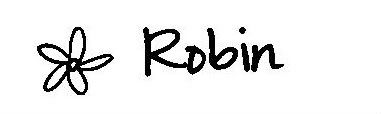




No comments:
Post a Comment